Running a multi-location restaurant business is challenging. Consistency, compliance, and efficiency are key to success. That’s where restaurant checklist software helps.
The right software streamlines daily operations, ensures compliance, and improves staff accountability. This article covers the best restaurant checklist software for multi-location businesses, including their essential features and real-world benefits.
Why Multi-Location Restaurants Need Checklist Software
Managing multiple restaurant locations means dealing with complex operations. Without the right tools, tracking tasks across different sites becomes difficult.
Common Challenges:
- Inconsistent food safety practices
- Lack of real-time task tracking
- Inefficient communication across locations
- Compliance risks due to missed inspections
Restaurant checklist software helps address these challenges by standardizing processes, ensuring compliance, and increasing efficiency.
Essential Features to Look for in Restaurant Checklist Software
Not all checklist software is the same. Multi-location restaurants need specific features to operate smoothly.
1. Customizable Checklists for Standardized Operations
Each restaurant location may have unique needs. Customizable checklists help ensure standard procedures while allowing location-specific modifications.
For example, CookDocs lets you create tailored checklists for food safety, opening/closing tasks, and sanitation protocols. This ensures compliance across all locations.
2. Real-Time Task Tracking and Notifications
Managers need real-time updates on task completion. Checklist software should provide live dashboards and instant notifications.
According to a study by Deloitte, restaurants that use real-time tracking improve efficiency by 30%.
3. Cloud-Based Access for Remote Management
Cloud-based solutions allow owners and managers to monitor operations from anywhere. This is crucial for multi-location businesses.
Foodics provides cloud-based tools that help restaurant managers oversee multiple locations remotely, reducing operational bottlenecks.
4. Mobile-Friendly Interface for On-the-Go Management
Employees and managers often work on mobile devices. A mobile-friendly checklist system improves usability and efficiency.
For example, Geidea offers mobile-first solutions, helping restaurants streamline operations directly from their smartphones.
5. Integration with POS, Inventory, and HR Systems
Seamless integration with existing restaurant technology improves efficiency. Checklist software should connect with:
- POS systems to track sales trends
- Inventory software to reduce waste
- HR tools to monitor staff performance
For instance, Foodics integrates with POS systems to ensure smooth operations across all locations.
6. Automated Reports for Compliance and Performance Tracking
Regulatory compliance is critical in the restaurant industry. Automated reporting helps track:
- Health and safety compliance
- Employee performance
- Location-wise task completion rates
A report by FSR Magazine found that automated compliance tracking reduces food safety violations by 25%.
7. Multi-Language Support for Regional Operations
For restaurants operating in MENA, software should support both English and Arabic. This ensures better usability for local staff.
CookDocs offers bilingual functionality, making it easy for teams across MENA to use the software effectively.
8. Data Analytics for Better Decision-Making
Advanced analytics provide insights into operational efficiency. Managers can identify trends, track compliance rates, and improve staff performance.
For example, Geidea’s analytics tools help restaurant owners track sales and performance metrics across different locations.
Best Restaurant Checklist Software for Multi-Location Businesses
Here are the top restaurant checklist software solutions designed for multi-location businesses:
1. CookDocs – Best for Customization and Compliance
Key Features:
- Customizable checklists for each location
- Real-time task tracking with cloud access
- Automated compliance reporting
- Multi-language support (English & Arabic)
- Mobile-friendly interface
2. Foodics – Best for POS Integration
Key Features:
- Integrated with POS and inventory systems
- Cloud-based access for remote management
- Advanced data analytics
- Mobile-friendly operations
3. Geidea – Best for Mobile Management
Key Features:
- Mobile-first interface
- Real-time reporting and analytics
- Multi-location management tools
- Secure cloud-based storage
4. Jolt – Best for Automation
Key Features:
- Automated checklists and reminders
- Real-time performance tracking
- Food safety and compliance features
5. Zenput – Best for Enterprise-Level Operations
Key Features:
- AI-powered task automation
- Enterprise-level reporting
- Multi-location compliance tracking
Steps to Implement Restaurant Checklist Software
Step 1: Identify Your Restaurant’s Needs
Analyze your current operational challenges. Determine whether you need better compliance tracking, mobile access, or POS integration.
Step 2: Choose the Right Software
Compare the features of different platforms. Look for customization, real-time tracking, and cloud-based access.
Step 3: Train Your Staff
Ensure employees understand how to use the software effectively. Offer training sessions and user guides.
Step 4: Integrate with Existing Systems
Sync the software with your POS, inventory, and HR systems. This streamlines operations and improves efficiency.
Step 5: Monitor and Optimize
Use analytics tools to track performance. Identify areas for improvement and adjust checklists as needed.
Conclusion: Why CookDocs is the Best Choice for Multi-Location Restaurants
Managing tasks across multiple locations can be challenging, but software solutions like CookDocs make it seamless. Designed by experienced restaurant operators, CookDocs is the ultimate tool to streamline operations and ensure consistency across your entire chain without having to deal with greasy paperwork.
With robust features such as checklist management, temperature monitoring, organized document storage, automated training programs, and label management, CookDocs empowers your team to maintain top performance—even when you’re not onsite.
Tailored for multi-location restaurants and chains, CookDocs simplifies onboarding, enhances compliance, and ensures every location operates to your high standards. Learn more or try CookDocs for free today!
Image by freepik