Managing compliance and operational consistency across multiple restaurant locations is a daunting challenge. Multi-location businesses face unique hurdles, such as maintaining standardized processes, ensuring regulatory adherence, and monitoring performance remotely. Restaurant checklist software is a powerful tool to address these challenges effectively. This comprehensive guide explores how multi-location businesses can leverage checklist software to enhance operations, compliance, and efficiency, featuring real-world data and examples from the MENA region.
Why Multi-Location Restaurants Need Checklist Software
Running multiple restaurant locations involves juggling numerous variables. Each site has its unique team, customer base, and operational quirks. Without standardized processes, maintaining consistent quality and compliance becomes nearly impossible. Checklist software offers the following benefits:
- Standardized procedures across all outlets.
- Real-time visibility into operations.
- Simplified compliance with local regulations.
In the MENA region, where the food and beverage industry is projected to reach $196 billion by 2025 (source), adopting technology like checklist software is essential for staying competitive.
Key Features of Restaurant Checklist Software for Multi-Location Businesses
1. Centralized Management
Checklist software allows managers to create and update standardized procedures from a central platform. For example:
- CookDocs provides centralized templates for hygiene and safety protocols, ensuring uniformity across all branches.
- Managers can monitor task completion in real-time through a dashboard.
This centralization minimizes errors and ensures that all outlets adhere to the same standards.
2. Customizable Checklists
Each location may have unique requirements due to regional regulations or customer expectations. Checklist software lets businesses customize:
- Cleaning schedules.
- Staff training modules.
- Localized compliance tasks.
For instance, a CookDocs client in Saudi Arabia used customized daily checklists to meet local health inspection standards for two years.
3. Real-Time Reporting and Analytics
Real-time insights are crucial for multi-location businesses. Key metrics include:
- Task completion rates.
- Compliance status by location.
- Performance trends.
CookDocs’ software offers real-time analytics, enabling managers to identify underperforming locations and address issues proactively.
4. Integration with Other Tools
Checklist software can integrate with:
- Inventory management systems.
- Point-of-sale (POS) solutions.
- Employee scheduling platforms.
These integrations streamline operations. For example, Underground Burger integrated CookDocs’ checklist software with its POS system to monitor kitchen workflows and inventory levels.
Steps to Implement Checklist Software for Multi-Location Restaurants
Step 1: Identify Pain Points
Start by analyzing your current operations. Common issues include:
- Inconsistent processes across locations.
- Difficulty in tracking compliance tasks.
- Lack of accountability among staff.
Step 2: Choose the Right Software
Select software tailored to your needs. Key factors include:
- Scalability to accommodate multiple locations.
- Customization options for regional compliance.
- User-friendly interfaces for staff adoption.
Platforms like CookDocs offer features specifically designed for the MENA market.
Step 3: Standardize Procedures
Use the software to create standardized checklists for all locations. Include:
- Daily cleaning and sanitization tasks.
- Food storage temperature logs.
- Staff training schedules.
Step 4: Train Staff
Training is crucial for successful implementation. Focus on:
- How to use the software.
- Importance of completing checklists accurately.
- Benefits of real-time updates for management.
Step 5: Monitor and Adjust
Regularly review analytics and feedback. Identify trends such as:
- Consistently missed tasks.
- Locations with frequent compliance issues.
Make necessary adjustments to templates or training programs.
Real-World Examples
Case Study: CookDocs
A Dominos franchisee implemented CookDocs’ checklist software across 10 locations. Results included:
- A 50% reduction in compliance violations.
- Improved consistency in customer experience.
- Streamlined training for over 500 employees.
Benefits of Checklist Software for Multi-Location Restaurants
1. Improved Compliance
Checklist software ensures adherence to food safety and labor laws. Digital records simplify audits and reduce penalties. In Dubai, digital solutions helped reduce inspection violations by 15% in 2022 (source).
2. Enhanced Accountability
Digital logs create transparency. Managers can track task completion and address gaps. For example, CookDocs’ software includes audit trails, ensuring accountability for every task.
3. Consistency Across Locations
Standardized procedures ensure all outlets deliver the same quality. Customers trust brands with consistent experiences, boosting loyalty.
4. Operational Efficiency
Automation reduces manual errors and saves time. According to Deloitte, digitized processes improve task accuracy by 25%.
Challenges and Solutions
Challenge 1: Staff Resistance
Solution: Conduct thorough training and highlight benefits like reduced workload.
Challenge 2: High Initial Costs
Solution: Focus on long-term savings from improved efficiency and fewer compliance penalties.
Challenge 3: Integration Issues
Solution: Choose software with robust support and integration capabilities, like Foodics or Geidea.
The #1 Checklist Software for Multi-Location Businesses
Managing daily repetetive tasks across multiple locations can be challenging, but software solutions like CookDocs make it seamless. Designed by experienced restaurant operators, CookDocs is the ultimate tool to streamline operations and ensure consistency across your entire chain without having to deal with greasy paperwork.
With robust features such as checklist management, temperature monitoring, organized document storage, automated training programs, and label management, CookDocs empowers your team to maintain top performance—even when you’re not onsite.
Tailored for multi-location restaurants and chains, CookDocs simplifies onboarding, enhances compliance, and ensures every location operates to your high standards. Learn more or try CookDocs for free today!
Image by Freepik